How to Book Baggage onto your Alternative Airlines Flight
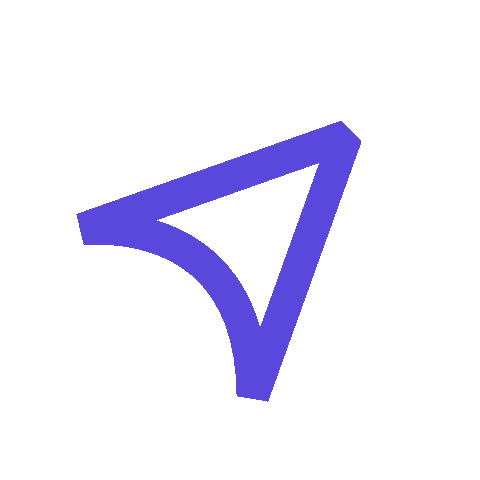
Flight Search in Progress
Scanning the skies for available flights...
- Airlines will always try to sit children with their parents (subject to check-in)
- Some airlines will allow travel for unaccompanied minors. Please email us to check.
- The fare is based on the child's age on the date of travel.
- More detailed information can be found here Traveling with children
- Most airlines will let infants travel with their parent(s) for free. However some airlines will charge up to 10% of the adult ticket price. Click on 'Price Breakdown' to find out more.
- If you are pregnant, but due before the flight departure date, please contact us once your baby is born and has a name. We can then add him/her to your ticket.
- Infants will not be given a seat. The airlines expect parents to travel with them on their lap.
- Airlines regard infants as being under 24 months old.
- The fare is based on the child's age on the date of travel.
- More detailed information can be found here Traveling with children
Adding Baggage to your flight
Find out how to add luggage to your flight and learn how to add extra baggage to your flight booking.
How to book
baggage with Alternative Airlines
STEP 1
Enter your desired destinations into the Alternative Airlines search bar.
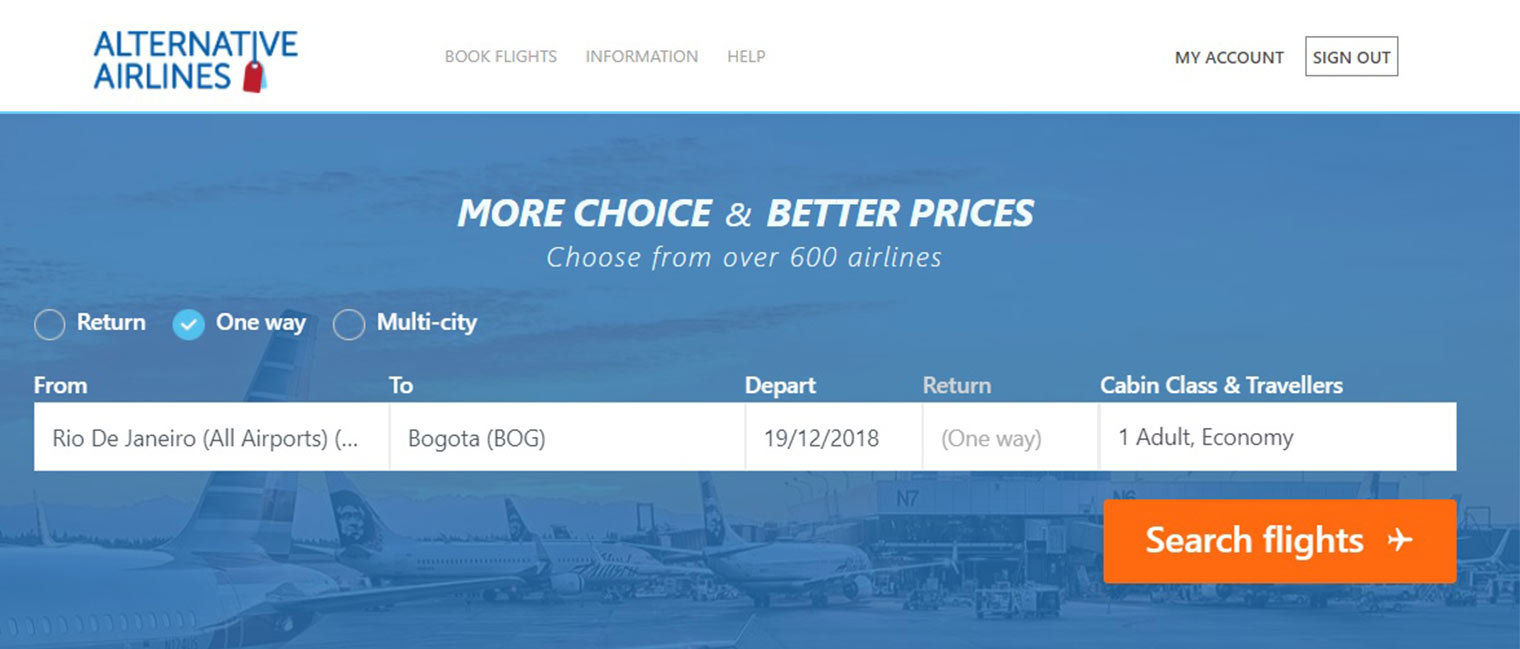
STEP 2
Browse flights and click "Confirm Selection" when you find the flight you wish to purchase.
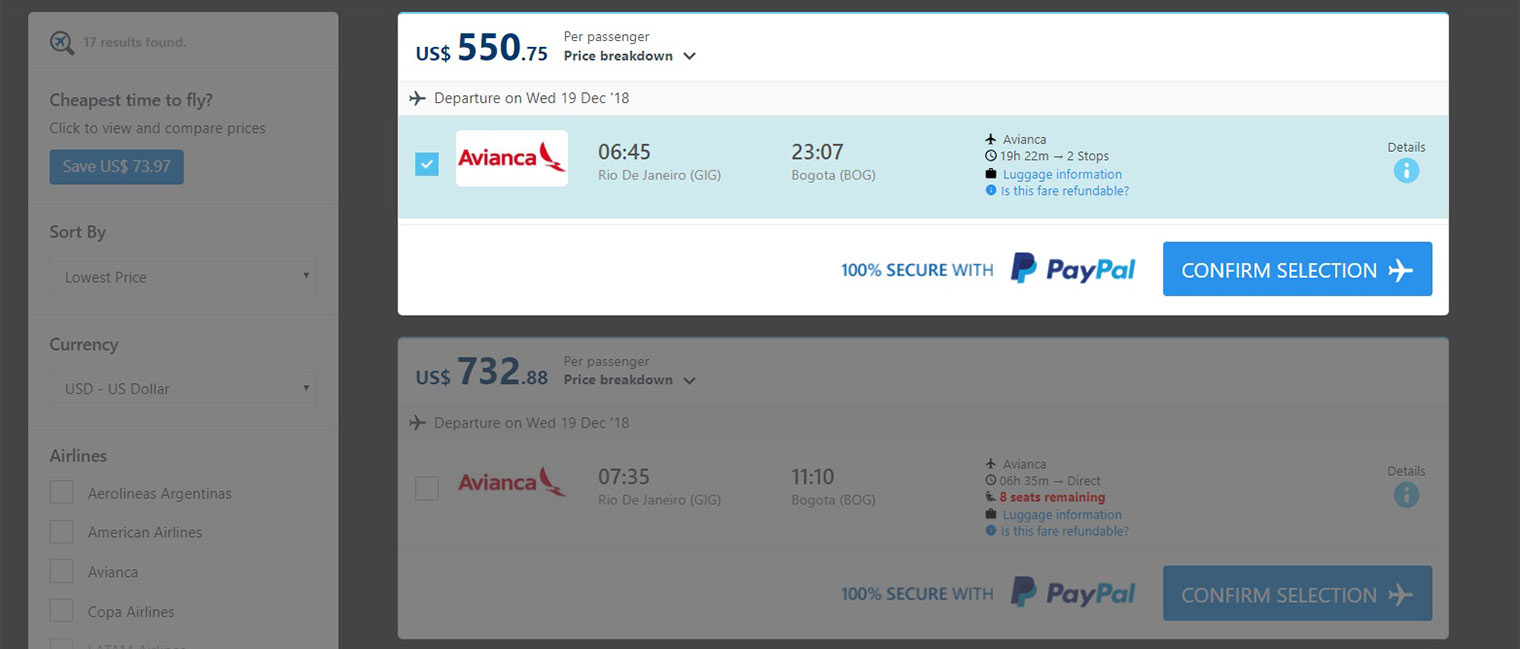
STEP 3
Scroll down on the passenger details page and select the baggage you wish to add.
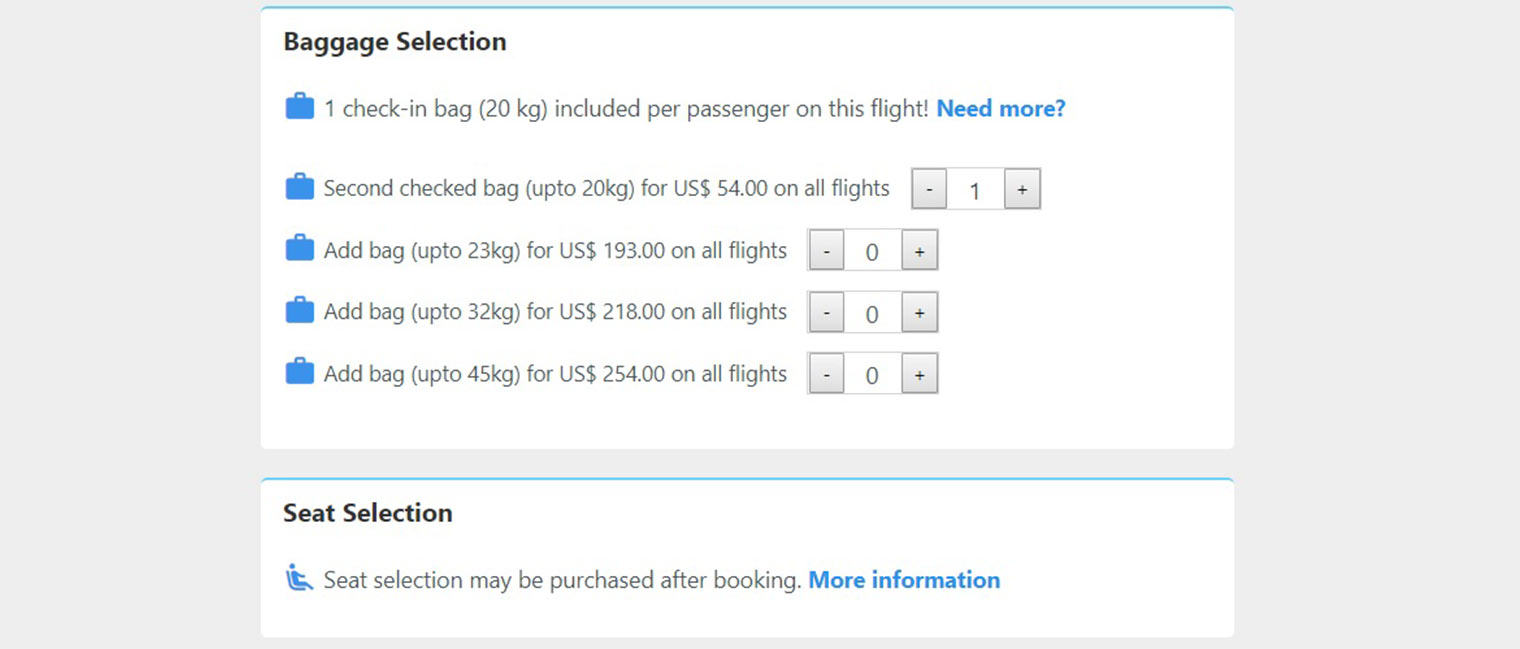
STEP 4
Add the rest of your passenger details and confirm payment.
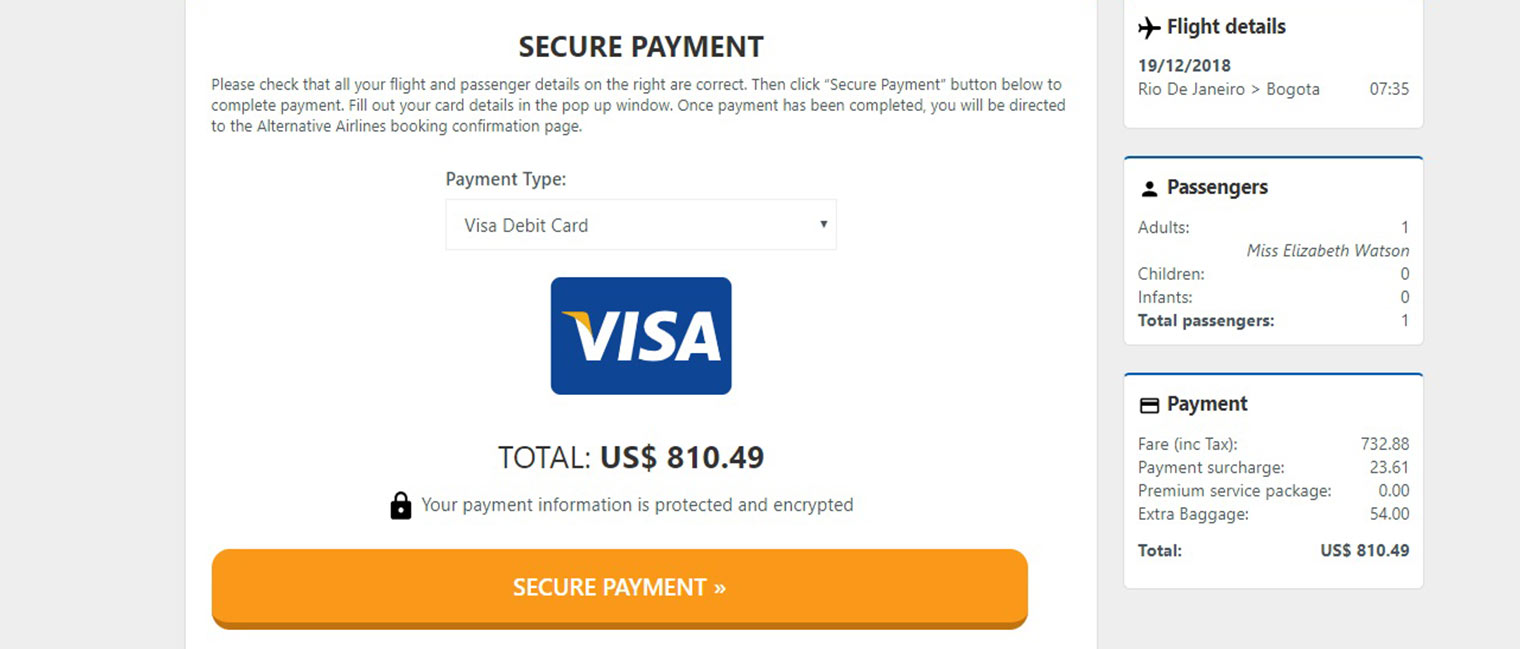
How to Book EXTRA baggage
ONto your flight after booking
If you have already made your booking and you wish to add baggage to your Alternative Airlines flight, please contact Alternative Airlines either by phone or email and one of our customer service agents will be able to help you add a bag to your booking.
